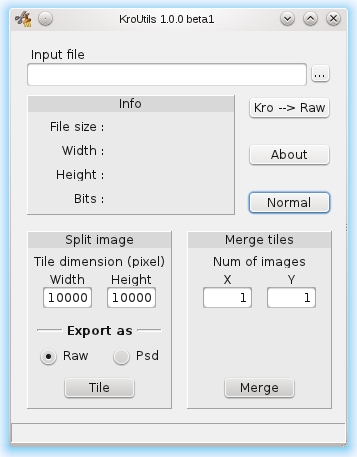KRO utils
Linux version
The program doesn't need much ram, so there is only the 32 bit version, anyway it works perfectly on 64 bit systems.
Before proceed, download the file and extract the executable file in any location you want. The program name is KroUtils, if you launch it from the command line, respect the capital letters.
If you want to export or import PSD files, the package Image Magick must be installed. Be sure you have a recent version, or compressed PSD are not supported. The program mogrify must be in /usr/bin directory, or the program may fail to use it. If mogrify is stored in a different directory, copy it or place a symlink in this directory.
The program has been successfully tested with:
- OpenSuse 11.2 64 bit (Image Magick manually updated)
- OpenSuse 11.3 32 bit